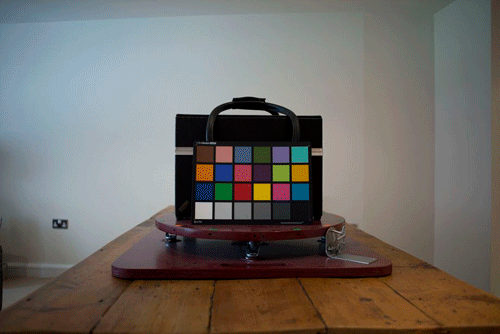If you ever tried to record high quality video with your digital SLR you already realized that the default video settings are not bad at all, but when you try to color correct the footage in Colorista, SpeedGrade or whatever grading software you usually use, that footage is not the best one to play with.
That’s obviously because the camera has baked some s-curve with grading information in to your footage. By default the “standard” curve is applied to your footage, and if you only want to record something quickly that’s probably fine.
But as I said, If you are interested on color correcting and post-processing your footage, you will have to do something with that standard curve.
The best way to start is probably flattening your footage in the camera. With this flatten or neutral images, all the color processing done in post will be smooth, and specially the blacks and whites of your footage won’t be clamped out as quickly as using the standard curve.
The only thing that you need to do is setting up the color profiles in your camera like the below image. And don’t worry about your still photography, it always use RAW which means that is not affected by this color profiles. Actually the .jpg versions will be, but I assume you always shot in RAW.