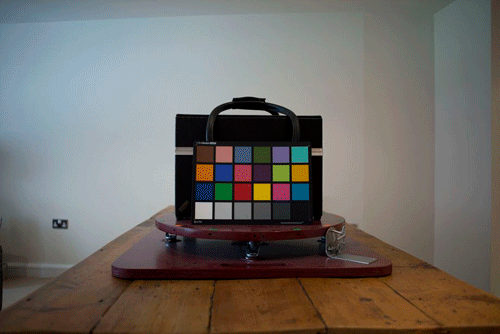Very interesting and inspirational conversation with Roger Deakins, as usual.
byWord /
At the beginning of the days I used my iPad just for fun but now I use it in a professional way for a lot of different tasks.
This time I’d like to talk to you about one of the applications that I most use on my iPad every single day.
I’m talking about byWord.
It’s a simple text editing software for Mac, iPad and iPhone. Nothing fancy here you might think, and you’re probably true, but the good thing about byWord is that you don’t need to think about anything but writing.
byWord is simple, clear, tidy and will keep you focus on writing, that’s it.
I use it for all writing related stuff, from blogging to outline courses. From planning shootings to write emails. You won’t be distracted by things like type fonts, colors or menu tools.
byWord has nice features like syncing with Dropbox or iCloud, so you can keep all your content in different devices or in the cloud.
Another nice feature is the dark theme which turns your screen to black and your text to white.
This is very useful for dailies sessions, you can write down feedback easily from your vfx supe under dark light conditions in the daily room.
I usually write a few words and then on my desk I just expand all this key words to complete a text with the whole feedback given and a small strategy to address it.
If you are involved in writing related tasks go to http://www.bywordapp.com and give it a try.
Trixter work in Iron Man 3 /
Some of the work done at Trixter Munich where I was lucky enough to be part of the team last year.
Iron Man 3 breakdown /
Nice little article by fxguide about Iron Man 3 where you can see some of my work at Trixter Munich.
Enjoy.
Jeff Bridges photography /
Import layer masks in Mari 2 /
Lets say that importing masks in to Mari 2 created in other software, is something very common and all the texture artist out there do every single day.
I’m talking about painted masks in Photoshop or Nuke, or baked masks in Maya, Softimage or just cavities, occlusions and other important maps generated in Zbrush or Mudbox.
Using all these programs and more is something pretty normal in any VFX boutique nowdays.
When I started working with the first alpha version of Mari 2 I found a bit tricky the way to import maps generated in others software packages in to Mari as layer masks.
The way to paint layer masks in Mari seems to be pretty straightforward but as I said if you want to import a texture as layer mask you need to follow some steps.
I’m pretty sure that if you are a new Mari 2 user you can’t find how to do this before spend some time struggling your mind to figure out how to do this simple thing.
I spent probably more than 30 minutes to find this out and just realize that a lot of texture artist are having the same problems to find a way to do it.
So, follow these steps to import layer masks in to Mari and save your precious time :)
And of course, if you have another fastest way to do it, I’ll be glad to hear it.
- Import you mask as new layer.
- Add a reveal layer mask to the layer that you want to mask with your imported map.
- Make a mask group.
- Double click on the mask group icon to open the masks window.
- Drag your imported mask layer to the list.
- Remove the previous mask created by default.
- Yo can invert the mask if needed.
- Done, your imported mask is working perfectly.
Percy Jackson 2: Sea of Monsters /
I’ve been working quite hard on this over the last few months at MPC London.
New trailer for The Lone Ranger /
The new trailer for The Lone Ranger has been released today, and it looks superb!
I worked on this project for quite a while at MPC.
Base for shooting references /
I built this rotating base for shooting references for modeling and texturing purposes.
Seems to work pretty good with a wide range of sizes from small objects to people around 1.85 cm and 80 kg.
It has two diferent positions, for 8 shots (45 degrees) and 16 shots (22,5 degrees).
Dark Shadows VFX breakdown /
MPC has published the VFX breakdown for Tim Burton’s Dark Shadows. You can see some of my texturing work on that project.
Enjoy.
Louvre HDRI panorama /
Check my latest high res panorama for 3D lighting, this time shoot in the Louvre museum in Paris, France.
Please contact me if you need color, lighting and reflection references for this one.
Cheers.
Worl War Z trailer /
Did you watch the new World War Z trailer?
I worked on this movie while ago at MPC London.
Just run :)
New Iron Man 3 trailer /
The new spectacular Iron Man 3 trailer is out.
I was helping out the texturing and look-dev teams at Trixter while ago.
Hope you like it.
Normalize textures in Softimage /
Just a quick video tutorial where I talk about my process to normalize textures in Softimage. Spanish audio.
Do you like to see my tutorials in English? Send me a line.
Cheers.
Zbrush displacement in V-Ray for Maya /
It is always a bit tricky to set up Zbrush displacements in the different render engines.
If you recently moved from Mental Ray or another engine to V-Ray for Maya, maybe you should know a few things about displacement maps extracted from Zbrush.
I wrote down here a simple example of my workflow dealing with that kind of maps and V-Ray.
- First of all drag and drop your 16 bits displacement to the displacement channel inside the shading group attributes.
- Maya will create a displacement node for you in the hypershade. Don’t worry to much about this node, you don’t need to change anything there.
- Select your geometry and add a V-Ray extra attribute to control the subdivisions and displacement properties.
- If you exported your displacement subdividing the UV’s, you should check that property in the V-Ray attributes.
- Edge lenght and Max subdivs are the most important parameter. Play with them until reach nice results.
- Displacement amount is the strength of your displacement and displacement shift sould be half negative than your displacement amount if you are using 16 bits textures.
- If you are using 32 bits .exr textures, the displacement shift should be 0 (zero).
- Select your 32 bits .exr file and add a V-Ray attribute called allow negative colors.
- Render and check that your displacement is looking good.
- I’ve been using these displacement maps. 16 bits and 32 bits.
The Lone Ranger - Super Bowl TV Spot /
Vray sss test /
Just testing Vray’s SSS shader for realistic skin look-dev purposes.
I ended with the theory that would be quite simple to set-up a nice, realistic and cheap SSS shader for human and creature assets. I love the raytraced solid scatter, but with complex models I can’t get rid of some of the artifacts in the SSS channel.
I will post more quite soon.
- To achieve better results, I like to combine SSS shaders with Vray Mtl shaders which have better solutions for speculars and reflections. With this method the reflection of the surface is controled by BRDF instead of the poor spec control of the SSS shader.
Iron Man 3 new material /
New Iron Man 3 material including an awesome official poster and the new teaser trailer for the Super Bowl.
It’s Courier, just better /
“Since the beginning, screenplays have been written in Courier. Its uniformity allows filmmakers to make handy comparisons and estimates, such as 1 page = 1 minute of screen time.
But there’s no reason Courier has to look terrible. We set out to make the best damn Courier ever.
We call it Courier Prime.”
Portland Mews Panorama /
Another panorama for 3D lighting which I shot in Portland Mews, Soho, in London.
As usual I shot also clean plates and colour checkers.